Containers
- More than one container can run on the same host OS.
- Docker is the standard way of running containers
Containers vs VMs
- Both reduces cost due to shared hardware.
- A single physical server can host multiple, concurrent VMs or applications
- A virtual machine virtualizes an operating system
- A container sandboxes an applications
Container threats
Container threat model
- Container escape (system)
- Attacker needs to escape application and end up in container with shell access
- Attacker than uses host or kernel exploit to escape container
- Other containers via network
- Attacker needs to escape application and end up in container with shell access
- Attacker attacks other containers on network
- Attacking the orchestration tool via network
- Attacker needs to escape application and end up in container with shell access
- Attacker attacks on management interfaces or other attacks surfaces of the orchestration tool
- 🤗 In 2018 almost every tool has had a weakness here which was a default open management interface
- Attacking the host via network
- Attacker needs to escape application and end up in container with shell access
- With shell access attacker opens a port from the host
- Attacking other resources via network
- Attacker needs to escape application and end up in container with shell access
- Attacks e.g. on shared network-based file system, LDAP/Active Directory, Jenkins..
- Can also install sniffer to read traffic of other containers
- Resource starvation
- Attacker causes a container eating up resources which could be CPU cycles, RAM, network or disk-I/O.
- 📝 Can cause problems affecting all other containers on same host
- Host compromise
- Either through another container or through the network.
- Integrity of images
- Each step in CD pipeline where container image is attack vector for the attacker.
- Attacker can inject malicious payloads to deploy.
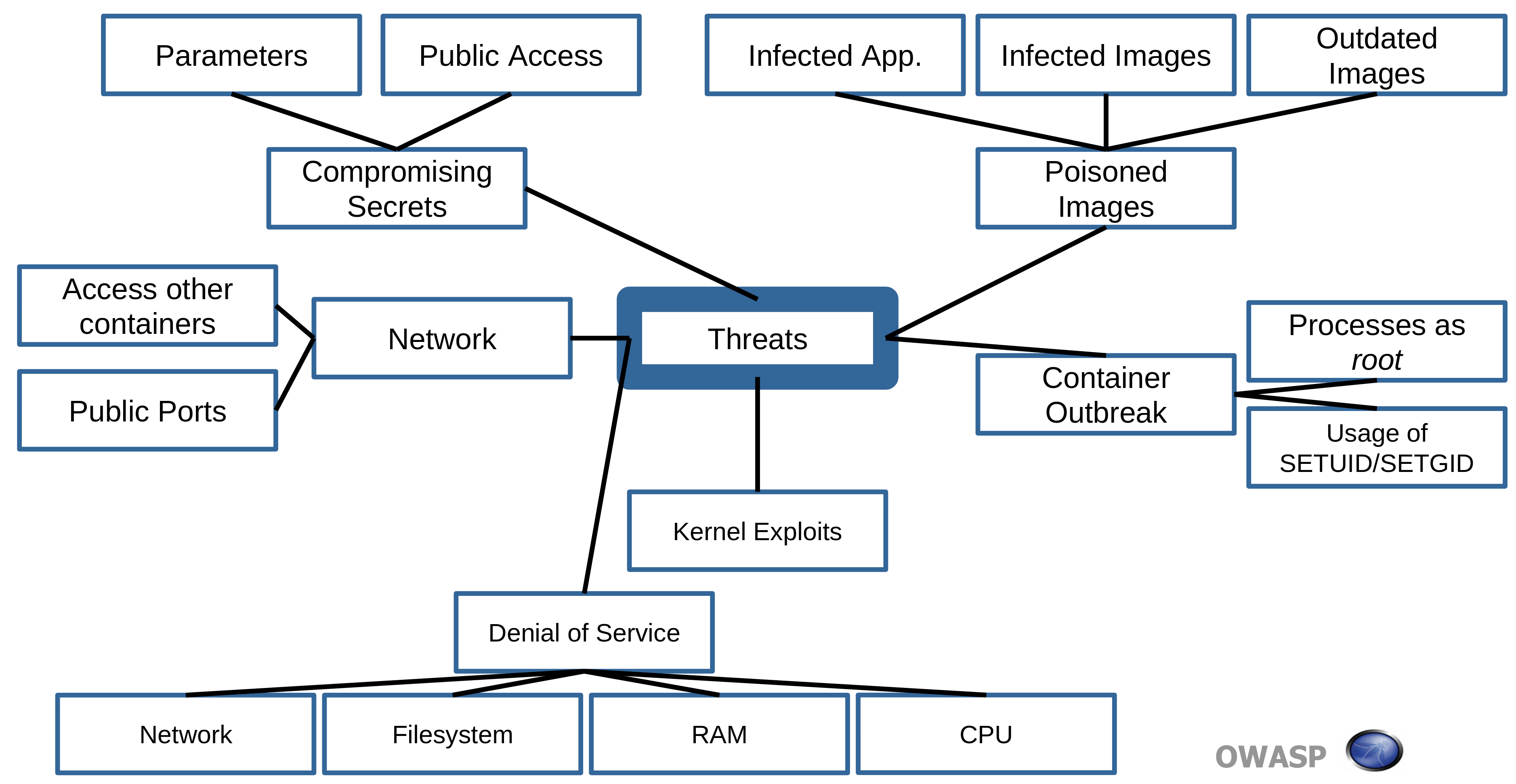
OWASP Docker Top 10
- Secure user mapping
- Docker runs with root.
- Escape from application => root in container
- Patch management strategy
- Bugs on container/orchestration tools or OS images needs to be patched.
- Network segmentation and firewalling
- Design your network upfront providing network level protection for
- management interfaces from the orchestration too
- network services from the host
- Expose microservices to only legitimate consumers
- Design your network upfront providing network level protection for
- Secure defaults and hardening
- Ensure no unneeded components are installed or started.
- Ensure needed components are properly configured and locked down.
- Maintain security contexts
- Do not mix production containers on one host with other stages of less secure containers.
- Do not mix frontend with backend services on one host.
- Protect secrets
- Ensure passwords, tokens, private keys or certificates are protected.
- Resource protection
- Protect shared resources such as CPU, disks, memory and networks.
- Ensures one containers usage does not affect others.
- Container image integrity and origin
- Ensure OS in container is trustworthy until deployment.
- Ensure images are not tampered with during transfers.
- Follow immutable paradigm
- Start containers on read-only mode if no file access is needed
- Logging
- Log on application, container image and orchestration tool
- Both related events and API level
- Ensure logs are stored on remote with timestamps and are tamper proof
Container attacks
- Attacks are generally not on the containers themselves, but on the applications running in them.
- Exploiting vulnerable images
- Container image may have outdated software that has vulnerabilities if it's no longer maintained.
- E.g. Apache OpenWhisk image (Open Source Serverless Cloud Platform) had a vulnerability where one could replace serverless functions.
- Exploiting bugs and vulnerabilities on unpatched Docker
- E.g. a bug caused compromised images to access the host OS that has been fixed.
- E.g. Windows Host Compute Service Shim library had remote code execution vulnerability
- E.g. a bug allowed root privilige escalation using
dockercommand
- Creating malicious container on compromised host system
- Exploiting orchestration tool
- Can be e.g. Kubernetes, OpenShift, Cloud Foundry or other (cloud) layer running containers.
- See Kubernetes vulnerabilities on CVE
Container advantages over VM
- Often no SSH enabled into containers
- No SSH attacks
- Often no user access expected
- No need for credentials or tools to support users
- Restricted ports by default
- Specific and limiting about which ports to connect
- Short-lived containers are unlikely bases for attackers
- Harder to compromise a service that only lives for a few seconds/minutes.
- Immutable designs make it difficult to inject malware
- As persistance is usually separated away from the container
- Automatic generation makes it faster to pick up and promote security patches
- Automated CI/CD pipelines make updating libraries/OS much quicker than manual
- Well-defined APIs enables easier anomaly detection
- Developers often create APIs to communicate with containers
- Makes it easy to create a reference model for what is normal inside an application, so anything outside of that is an anomaly. We can automatically detect any anomalies
Container security countermeasures
- OWASP Docker Security Cheat Sheet
- Keep Host and Docker up to date
- Do not expose the Docker daemon socket (even to the containers)
- Set a user
- Limit capabilities (Grant only specific capabilities, needed by a container)¶
- Add –no-new-privileges flag
- Disable inter-container communication (--icc=false)
- Use Linux Security Module (seccomp, AppArmor, or SELinux)
- Limit resources (memory, CPU, file descriptors, processes, restarts)
- Set filesystem and volumes to read-only
- Use static analysis tools
- Lint the Dockerfile at build time
- Pre-deploy sources and dependency validation
- Ensures containers are using valid and expected code paths.
- Pre-deploy authenticity validation
- Ensures that the code has not been tampered with.
- Pre-deploy image scanning for vulnerabilities
- Looking for signatures of compromised packages
- Active vulnerability scans of running containers
- Running automated scans after the container is deployed.
- Network routing that includes traffic inspection
- Create a function based service firewall.
- Integrated log capture
- Since there's no local storage, most container patterns are including central log capture and analysis
- External injection of trust and credentials
- Giving credentials just-in-time to running live instances rather than static code
- Always check running containers
- To ensure there's no malicious container running.
- Ensure container images are up-to-date
- Unupdated/stale images might be vulnerable
- Never-ever as root
- Run in rootless mode (as non root)